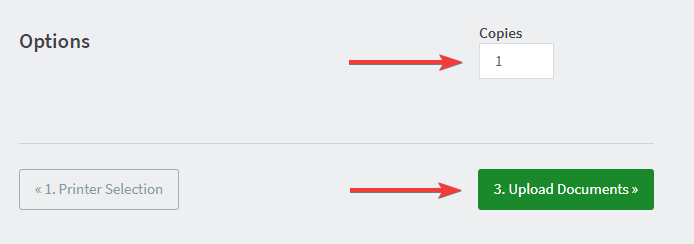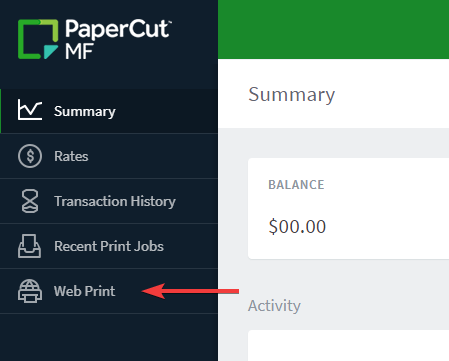Click Here for Papercut Login
1) Log in using your school username and password
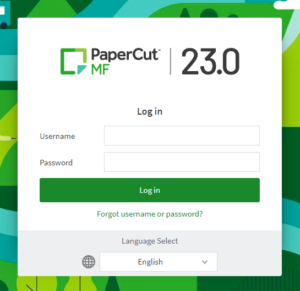
2) Select “Web Print” from the side menu
3) Click “Submit a Job”
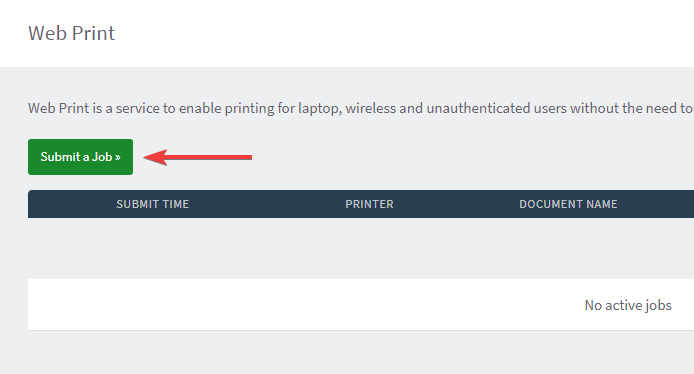
4) Select your preferred printer
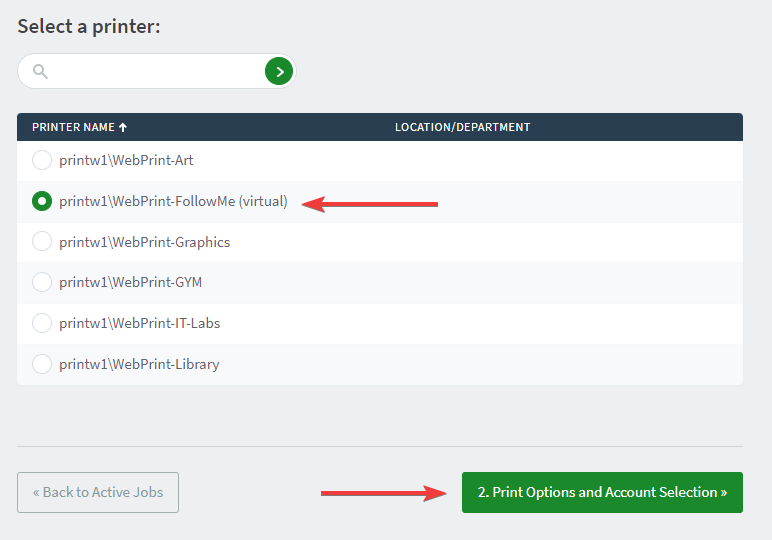
5) Upload the file you would like to print
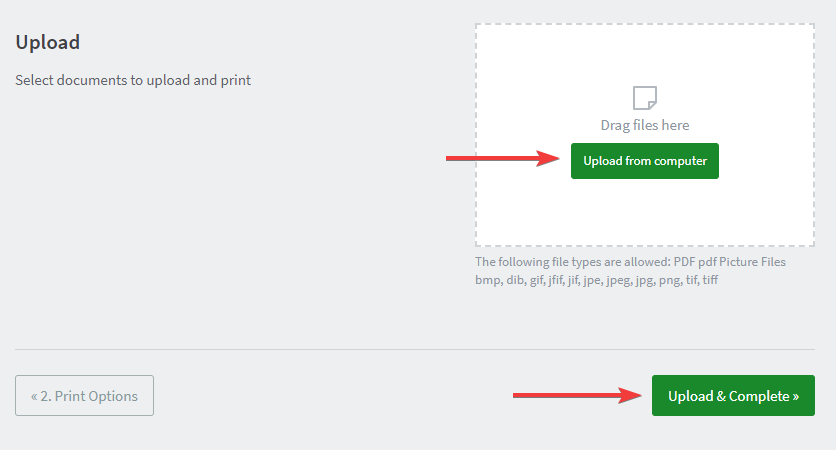
6) Adjust how many copies you would like printed.